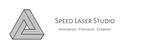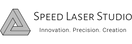After completing a laser engraving project, it's crucial to evaluate the quality of the work. Factors such as material, wood, metal, or plastic can affect the final result. Knowing how to evaluate engraving quality is essential to ensure you don't miss any important details.
Laser Engraving Quality - Making Sure Your Laser Engraving Shines
Look at the Overall Clarity
First and foremost, check how clear and sharp the engraving is. Does the image or text appear crisp and easy to read? A high-quality laser engraving will have well-defined lines with no fuzziness or blurring at the edges. If you’re seeing jagged edges or uneven depth, something probably went wrong with the power settings or the focus of the laser.
Also, zoom in a little. Look for details in fine lines, curves, and intricate designs. For high-resolution engravings, especially on materials like metal or glass, even the smallest features should be clear. If they’re not, it’s time to adjust and try again!
Check the Depth and Consistency
The depth of the engraving plays a crucial role in its overall appearance. An engraving that’s too shallow can fade quickly over time, while overly deep engraving may distort the design. You want that sweet spot where the engraving is deep enough to last but not so deep that it compromises the material's integrity.
Consistency is also key. A high-quality engraving will maintain an even depth throughout the design. If you see areas where the engraving is deeper or shallower than others, the laser may not have been calibrated properly, or you might need to tweak your settings.
Inspect for Burn Marks or Discoloration
Depending on the material you're working with, laser engraving can sometimes leave unwanted burn marks or discoloration. Wood, in particular, is prone to scorching if the laser power is too high. Similarly, certain plastics can melt or warp if overheated, leading to an unsightly finish.
So, take a close look at the area surrounding your engraving. If you see signs of burning, melting, or other damage, consider adjusting your laser’s power or speed settings for future projects. If you’re dealing with materials that easily burn, like wood or leather, you might even try masking the surface with tape to prevent scorching.
Test the Durability
For many laser engraving projects, durability is a huge factor. If you’re engraving something that needs to last, like a logo on a metal product or text on a sign, you’ll want to ensure that the engraving will stand the test of time.
One simple way to test durability is to give the engraved surface a little rub. Does the engraving hold up, or does it start to fade or flake off? If the engraving feels delicate or wears down easily, it may not be deep enough, or the material might not be suitable for laser engraving.
Also, consider how the engraved surface will react to daily wear and tear, moisture, or sunlight exposure, depending on its use. You might want to test how well the engraving holds up under those conditions.
Evaluate the Contrast
Contrast can make or break the readability of your laser engraving. A design that blends into the background material will look less impressive, no matter how detailed or intricate it is. Ideally, you want the engraving to stand out, creating a strong visual impact.
Certain materials, like anodized aluminum or painted surfaces, tend to produce high-contrast engravings that are easy to see from a distance. For other materials, like wood or leather, the contrast may be subtler. If you find the engraving hard to read, you might consider experimenting with different materials or adjusting the laser settings to get more noticeable results.
Use a Magnifying Glass or Microscope for Fine Details
If you’re engraving small or intricate designs, you’ll want to check the quality at a deeper level. Grab a magnifying glass or even a microscope if you have one handy. This can help you spot any small flaws in the engraving that aren’t visible to the naked eye, like uneven lines or missed spots.
For projects like engraving logos or custom designs onto jewelry or metal pieces, even the smallest mistake can impact the final product. A magnified check can ensure that everything is as precise as possible.
Try Test Runs and Adjust Settings
Sometimes, getting the perfect engraving comes down to trial and error. Run a few test engravings on scrap pieces of your chosen material before you commit to the final project. This will give you a good sense of how the laser settings—like power, speed, and focus—affect the engraving quality.
Once you’ve done your tests, compare the results to see what works best. Are the lines cleaner? Is the depth more consistent? Taking a bit of extra time to test can save you headaches down the road.
Making Sure Your Laser Engraving Shines
Checking laser engraving quality isn’t just about looking at the surface—it’s about digging deeper to ensure that your project is clean, sharp, and long-lasting. By paying attention to clarity, depth, contrast, and durability, you can easily spot whether your engraving is ready to go or needs a little more work.
Just remember that laser engraving is an art and science, requiring careful manipulation of materials and fine-tuning settings to produce high-quality engravings consistently.