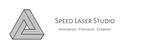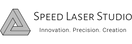Many laser machine makers compete in the modern CO2 laser industry. However, LaserPecker has remained committed to developing its desktop laser engraving and cutting devices. The LaserPecker 4, the latest addition to their collection, exemplifies this dedication with high-quality hardware. However, there is a little more to the story.
What sets the LaserPecker 4 apart from the competition is its innovative dual built-in laser heads. These can be easily swapped using the on-machine LED touchscreen. Plus, when designing projects in the LaserPecker app, the machine can automatically connect and adjust settings based on the material type. This translates to the LaserPecker 4 being capable of engraving almost any material at a swift 2000mm/s and cutting to a depth of 5mm for materials like wood and acrylic.
Despite its compact size, the LaserPecker 4 is incredibly versatile, primarily excelling in laser engraving. The base model is impressive on its own, but it can also be upgraded with a rotary extension and a slide extension. Below, we’ll delve into why you might want to consider these add-ons for a truly enhanced engraving experience.
LaserPecker 4 - what’s in the box?
Firstly, the LaserPecker 4 requires some assembly. The packaging is neat and well-organized, with each piece fitting together logically, so building the device isn’t too challenging. My review kit didn’t include a manual, which would have been helpful since it’s an expensive device and you don't want to risk assembling it incorrectly.
However, we understand that the final product release does come with a booklet and instructions. Fortunately, everything you need to get started is in the box, including screws and hex keys.
It is possible to assemble the LaserPecker 4 in about 10 minutes without instructions, so it’s very straightforward. Once it’s up and running, you’ll need to download the LaserPecker Design Space app. I recommend visiting the LaserPecker website to get the latest version, as older versions on various app stores may not work properly with this new machine. The app connects to the LaserPecker 4 via Bluetooth or USB, and then you’re ready to start engraving and cutting.
The package includes some sample materials for your first projects, such as a piece of wood, metal tags, and several gloss acrylic cards. However, unlike other laser machines, there isn’t an onboarding project tutorial. The app does have a small library of stock images to use, and there’s a new community link in the app where you can explore other users' projects or ask questions.
LaserPecker 4 - How does it work?
The LaserPecker Design Space app comes with a selection of free images to help you get started, and the LaserPecker 4 includes some sample plastic and wood materials. You can easily upload SVG files or images to the app and send them directly to the laser engraver, including photos taken on your smartphone.
We tried some designs created with the excellent Shaper Trace tool. The LaserPecker Design Space app also features a creator space where you can tweak images or build designs from scratch using basic shapes and fonts.
However, the app's design capabilities are somewhat limited, so you might find it best to create your designs in top-notch digital art software like Photoshop, Illustrator, or CorelDRAW, and then import your files into the LaserPecker Design Space for final tweaks. This worked seamlessly for us using files created with the Shaper Trace kit.
The LaserPecker 4 also boasts some thoughtful design features to keep things tidy and compact, such as neat lead connections and a cable tidy attachment that clips onto the main stand.
The standout feature of the LaserPecker 4 is its combination of two types of lasers: a 10W 450nm diode laser and a 2W 1064nm infrared laser. Each serves a specific purpose. The infrared laser is ideal for engraving on metal and plastic, while the diode laser excels at engraving on wood, leather, ceramics, and glass.
This dual-laser setup allows you to tackle a wide variety of materials, even enabling you to engrave and cut on the same material. The accuracy is impressive because the head doesn't move; instead, mirrors inside the LaserPecker 4 adjust to move the beam.
The LaserPecker 4 can automatically select the required laser based on the file you send, provided your settings are correct. Alternatively, you can swipe left or right on the top-mounted display to switch between the two lasers and experiment directly.
LaserPecker 4 - performance
With engraving speeds of up to 2000mm/s, the LaserPecker 4 is one of the fastest desktop engraving devices out there. It's truly a best-in-class machine that completes engravings quickly. For example, I sent a comprehensive photograph to the machine, and despite its intricacy, it took only five minutes. I hadn't even adjusted it for engraving, and the results were flawless.
The LaserPecker 4 additionally has a manual alignment option, which may be selected during the project preview. Simply change the height of the laser head until two dots appear, then move the image around in the app workspace to position it. A blue frame light indicates where the design will be put. It's quite user-friendly.
In the app, you can set the engraving fidelity up to 8K with a granularity of 0.003mm. At this incredibly high setting, engravings look as if they’ve been drawn or painted onto the material.
There isn't much guidance from LaserPecker on which resolution to use, but with some trial and error, you'll get the hang of it. It’s a good idea to test settings on spare materials and note your depth and speed preferences for the best results.
The 0.003mm granularity means the LaserPecker 4 can engrave even the finest lines and details of a design. For example, when engraving a photo onto a material, it captures every slight detail, depth of line, and gradation of shadow and light.
LaserPecker 4 - Accessories
The LaserPecker 4 is intended to be a desktop engraver and cutter, therefore its work area is limited to 160mm x 120mm, making it ideal for modest projects such as coasters, iPhone cases, and tags.
The Slide Extension allows you to more than double the length of the work area to 160mm x 300mm. I would say that this add-on is essential. Like previous LaserPecker machines, you can connect a rotary engraver for usage with cylindrical materials.
As with the LaserPecker 4, you must build these accessories, which can be challenging if you are unfamiliar with laser engravers, but not impossible.
Both function well and produce fantastic outcomes after some experimenting. To get the most out of this laser engraver, you must be patient, just like you would with the LaserPecker 4.
One advantage is the dual laser system, which allows you to engrave and cut in the same project without having to stop and switch machines. However, this depends on the application.
LaserPecker 4 - The App
The LaserPecker 4 hardware; it's clever, speedy, and versatile. However, the app prevents the new laser machine from reaching its full potential. I tested this laser engraver and app on an iPad, an Android tablet, and a Windows tablet, and the user experience was vastly different. For example, the iPad app lacks a complete list of material settings, excluding something as common as acrylic, whereas the Android app contains the entire list.
One tiny issue on iPad is that the app does not support landscape mode, thus if you, like me, use a Magic Keyboard, the app becomes irritating and limiting. Other workflow concerns on both iPad and Android include a cumbersome user interface and a lack of instructions or explanations for novice users.
If you're developing projects in other applications and importing images to engrave, the app is great, but you won't be doing anything directly in LaserPecker Design Space. This is a shame because the hardware is tiny and imaginative; however, unlike Glowforge and xTool, which have invested substantially in developing programs that function across all platforms and seamlessly onboard newbies, LaserPecker has overlooked this aspect of their offering.
One caveat: the LaserPecker software performs better on a Windows desktop PC or tablet than on Mac or Android. Using LaserPecker 4 with a Windows PC is a less stressful and more pleasant experience.
For pricing and more information, click here.